College and Career
The College and Career section is dedicated to providing resources that help adult learners achieve their academic and professional goals. This section offers carefully curated tools, strategies, and guidance to support learners as they prepare for college, career transitions, or workforce advancement, empowering agencies and staff to meet their learners’ needs.

Resources
AdultEd Med | Website
An Adult Education website that offers contextualized video lessons and resources. It presents different students with their career goals and offers lessons that develop the skills required in the field. The videos are organized by content area and are offered in both English and Spanish.
Google Applied Digital Skills | Website
Google Applied Digital Skills helps build skills needed in day-to-day activities for college and career opportunities. The program teaches through more than 100 interactive video lessons. The lessons show you how to use specific features in the tools used by Google and then how it is applied to the different skills learned.
O*NET OnLine | Website
The O*NET Program is the nation's primary source of occupational information. It contains detailed descriptions of the world of work for use by job seekers, workforce development and HR professionals, students, researchers, and more! The My Next Move section is tailored to assist students in searching, browsing, or suggesting careers that match students' interests and training.
Northstar Digital Literacy | Website
A set of online assessments and learning modules that help adults build essential digital skills for work, education, and daily life. Topics include basic computer use, internet navigation, email, and Microsoft Office. Learners can earn certificates, and educators can track progress and integrate the modules into classroom instruction.
Next Gen Personal Finance (NGPF) | | Read our blog post about NGPF here | Website
A free curriculum that offers engaging, real-world lessons on personal finance topics such as budgeting, saving, credit, investing, and paying for college. NGPF provides interactive activities, case studies, and assessments to help learners build financial literacy skills essential for life and career success.
Pitney Bowes Workforce Collection | Website
This collection of online courses and other resources will help students begin a successful career while improving their literacy skills, and literacy providers meet the workforce needs of their community. You need to create a free ProLiteracy account to access the collection.
Classroom Tools
EdTech tools and online resources create new opportunities for adult learners to build digital skills and engage with content in ways that go beyond traditional instruction. These tools are meant to supplement classroom teaching by offering a multimodal approach that supports meaningful learning through real-world scenarios and scaffolded practice.
Content Creation Tools
These tools allow educators and learners to design engaging visuals, multimedia presentations, and interactive lessons.
They support creativity and digital communication by offering templates, drag-and-drop features, and real-time sharing to enhance both in-person and online instruction.
Collaboration Tools
Designed to support teamwork and real-time interaction, collaboration tools create virtual learning environments where students and educators can co-create, communicate, and organize materials.
They may integrate video conferencing, shared documents, and classroom management features.
Assessment & Feedback Tools
These tools help educators check for understanding, gather feedback, and adjust instruction in real time.
Through quizzes, polls, and game-based activities, learners can participate actively while receiving immediate results and reinforcement.
Communication Tools
Communication platforms help educators connect with learners through messaging, translations, and app-based alerts.
These tools support engagement, especially for multilingual families, by ensuring messages are accessible and timely.
The categories clarify the purpose of each tool or resource. We recommend pairing these tools with the Digital Literacy Curricula to create a more tailored approach that can facilitate transferable skills building on what adult learners already know, what they will need to learn in class, and what they will need to apply beyond the classroom.
Please note that the tools listed are simply starting points and may be substituted with other tools that are more familiar to your learners or already in use at your agency:
Canva | Website
✅ Content Creation | ✅ Collaboration | ✅ Assessment & Feedback
Canva is a user-friendly graphic design platform that allows educators and learners to create presentations, infographics, handouts, and social media posts. With drag-and-drop functionality and customizable templates, it supports visual learning and creativity across academic and workplace topics.
Curipod | Website
✅ Content Creation | ✅ Collaboration | ✅ Assessment & Feedback
An interactive lesson creation tool that uses AI to help educators design engaging presentations, polls, and activities. It supports student participation through real-time responses, making lessons more dynamic and personalized for diverse classroom needs.
Digital Learning Selector | Website
✅ Content Creation | ✅ Collaboration | ✅ Assessment & Feedback
The Digital Learning Selector offers ready-to-use digital templates for learning activities that can be implemented in the classroom. Each activity includes recommended tech tools, supporting resources for implementation, and strategies for personalizing instruction to meet the needs of diverse learners.
Edpuzzle | Website
✅ Content Creation | ✅ Assessment & Feedback
Edpuzzle allows educators to embed questions into videos and monitor learners' progress. Educators can use existing video lessons or create their own using YouTube. The tool supports comprehension checks and engagement by preventing learners from skipping content.
Google for Education | Website
✅ Content Creation | ✅ Collaboration | ✅ Assessment & Feedback
Google Workspace includes Docs, Slides, Sheets, Forms, Meet, and Classroom. These tools support real-time collaboration, virtual instruction capabilities, and the creation of assignments and digital portfolios. Integrated features help streamline communication, provide feedback, and enhance learner engagement.
Google Translate | Website
✅ Communication
A multilingual translation tool that allows users to translate text, speech, websites, and documents between over 100 languages. It supports communication and language access for learners and families, making it a valuable tool in multilingual classrooms and outreach.
Google Voice | Website
✅ Communication
Google Voice allows you to make phone calls and text using a number provided by Google. You can set voicemail and receive call alerts via email.
Microsoft Office | Website
✅ Content Creation | ✅ Collaboration | ✅ Assessment & Feedback
Microsoft Office includes Word, PowerPoint, Excel, Outlook, and Teams. These applications support content creation, data organization, communication, and virtual meetings. Office tools are widely used in academic and workplace settings and help learners build transferable digital skills.
Mote | Website
✅ Assessment & Feedback | ✅ Communication
A Chrome extension that allows you to record and add voice to Google Slides, Docs, and other Google Classroom tools.
Nearpod | Website
✅ Content Creation | ✅ Collaboration | ✅ Assessment & Feedback
An interactive instructional platform that allows educators to create and deliver lessons with built-in activities like quizzes, polls, videos, and virtual field trips. It promotes learner engagement and provides real-time feedback, making learning more interactive and data-driven.
Padlet | Website
✅ Content Creation | ✅ Collaboration | ✅ Assessment & Feedback
Padlet is an interactive digital bulletin board that allows educators and learners to post ideas, resources, images, videos, and links. It supports guided discussions, collaborative brainstorming, and resource sharing in real time.
Remind | Website
✅ Communication
A communication platform that allows educators to send messages, announcements, and reminders directly to learners via text, app, or email. It supports two-way communication and helps keep everyone informed and engaged, even outside of class time.
Screencastify | Website
✅ Content Creation | ✅ Communication
Screencastify is a Chrome extension that allows screen recording through Chrome. Videos can be saved directly into Google Drive for easy access or downloaded. Other features, like annotating and video editing, are also available.
Talking Points | Website
✅ Communication
A two-way messaging platform designed for multilingual communication. Free access includes AI and human translation in 100+ languages, with customizable teacher and student language settings.
WhatsApp | Website
✅ Collaboration | ✅ Communication
A widely used messaging app that supports text, voice, and video communication. It’s useful for quick check-ins, sharing updates, and building accessible communication channels with learners and families.
Zoom | Website
✅ Collaboration | ✅ Assessment & Feedback | ✅ Communication
A video conferencing platform that supports virtual classes, meetings, and breakout sessions. Known for its ease of use, Zoom allows for screen sharing, live chat, and recording, making it ideal for remote instruction and collaboration.
Using AI to Enhance College and Careers
The AI tools highlighted in this section are examples to help you get started. While performance may vary depending on how each model was trained, many tools can be used interchangeably to achieve similar results. The key is to experiment, compare, and choose the tools that best fit your teaching context and learner needs.
ChatGPT | Website
AI Chatbot
A flexible AI chatbot capable of generating text, images, code, and more. Supports brainstorming, research, tutoring, and creative writing, with customizable GPTs for specialized tasks.
Google Gemini | Website
AI Chatbot | Integrated All-in-One Tool
An AI assistant built into Google Workspace tools like Docs, Sheets, Slides, and Gmail for summarizing, drafting, analyzing, and reformatting content directly in existing documents.
Interview Warmup | Website
Task-Specific AI Tool
A free tool from Google that helps users practice job interview questions and receive feedback on clarity, confidence, and relevance.
Magic School AI | Website
Task-Specific AI Tool
A suite of educator-focused AI tools for lesson plans, rubrics, differentiated activities and more.
Microsoft Copilot | Website
AI Chatbot | Integrated All-in-One Tool
An AI productivity tool embedded in Microsoft 365 apps, helping draft text, analyze data, create presentations, and format content.
Pi AI | Website
AI Chatbot
A conversational AI designed for empathy and emotional intelligence, useful for reflective conversations, coaching, and mental wellness check-ins.
Access our Artificial Intelligence Content Area page to explore more about AI, review the Essential Guidelines for Effective Use, and discover additional AI tools and resources.
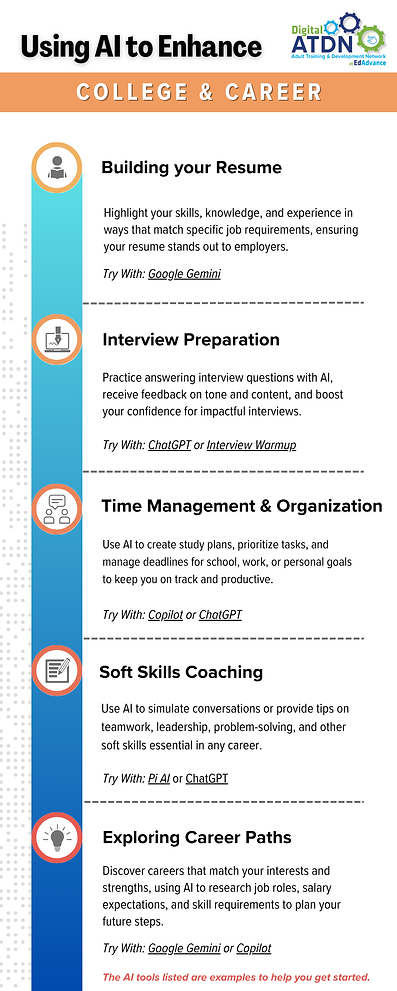
Access our Artificial Intelligence Content Area page to explore more about AI, review the Essential Guidelines for Effective Use, and discover additional AI tools and resources.
.png)